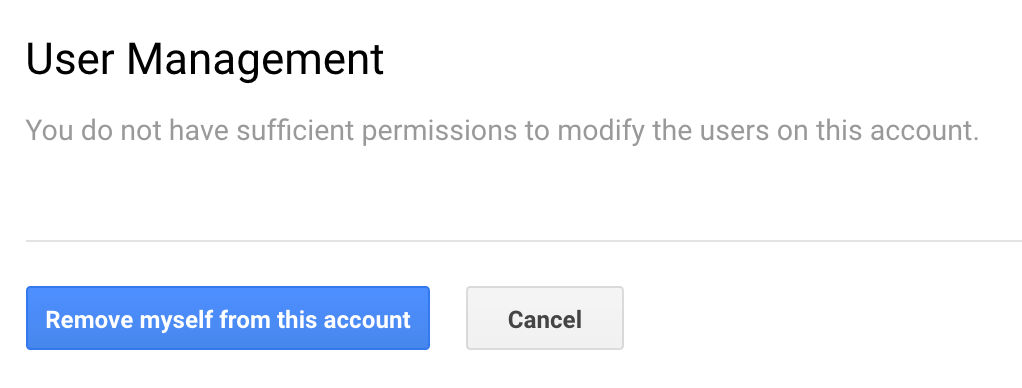Today, I am going to publicly share with you our traffic and list growth goals for Jeffalytics in 2018.
Not only that, but I’m also going to share with you where I go to keep track of these results, and a plan for how I think we’ll reach these goals.
When I first got started blogging at Jeffalytics, way back in 2012, I had an idea to transparently publish my traffic goals on the blog each year. For the first two years I published these reports, but fell off the wagon in recent years. For reference, here are my previous goal setting posts.
Now that my audience has grown, I wanted to do a new goal-setting post. I think it will help many of you understand how I approach using analytics in growing a business.
Sound good? Let’s do this!
Traffic growth goals
Traffic at Jeffalytics has been flat for the past several years, and that’s something that I aim to change in 2018. Why is it flat? Because I have published less often, and the posts I do put up are not substantial, search optimized content.
Well, that’s going to change in 2018, particularly with the 90 day challenge. We will be publishing more often, and the content will have search engines fall back in love with me.
We’ll be bffs in 2018, to the tune of doubling our time together (twice as many sessions).
Yes, my goal is to double website traffic at Jeffalytics.
See my specific traffic numbers here.
List growth goals
Our list growth goal is very similar to the traffic growth plan. We plan to double our email subscribers in 2018, through a combination of optimizing email capture rates, and growing our baseline traffic numbers.
See my specific list goals here.
Our plan for accomplishing these goals
To accomplish our goals, we will be undertaking four major projects in 2018, one per quarter.
The first quarterly project is our 90 Day Challenge, which we announced last week. This challenge involves publishing 90 videos + 90 blog posts in 90 days. It’s going to be a lot of work (it’s already shaping up to be the most ambitious project I’ve ever been involved with, and we haven’t released a video yet), which means that it will deliver awesome results.
It’s the things that take 3x the work that deliver 10x results.
Each quarter after that, we will take on another project, and will let you know when those are ready to rock through this email newsletter.
So if you want to see the full plan for how we will get this done, check out our latest blog post on Jeffalytics.
And leave a comment or word of encouragement. I’d love to hear from you.