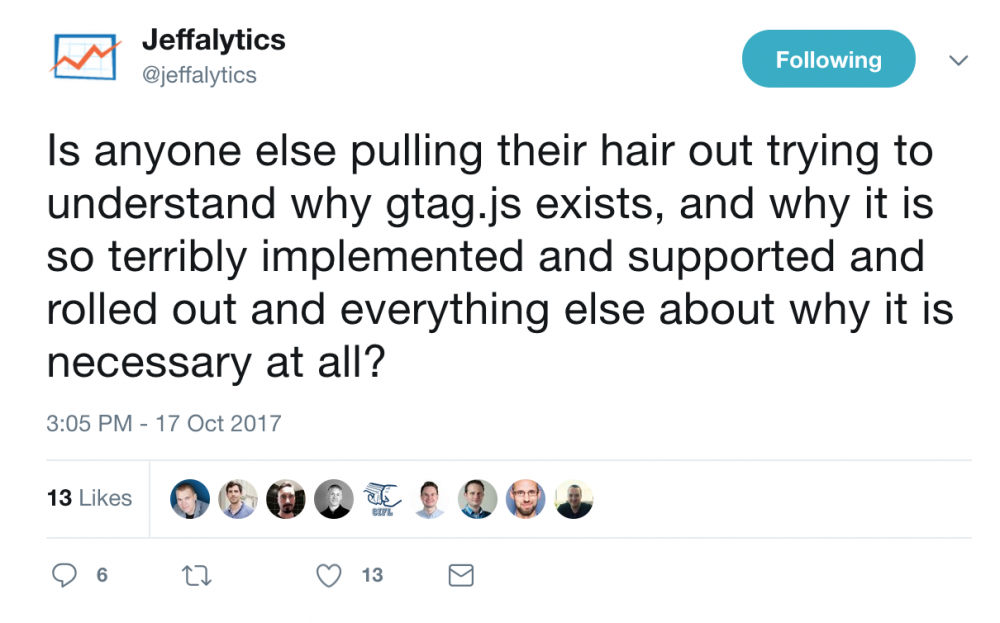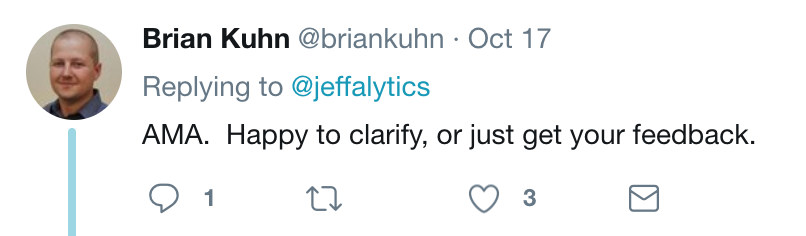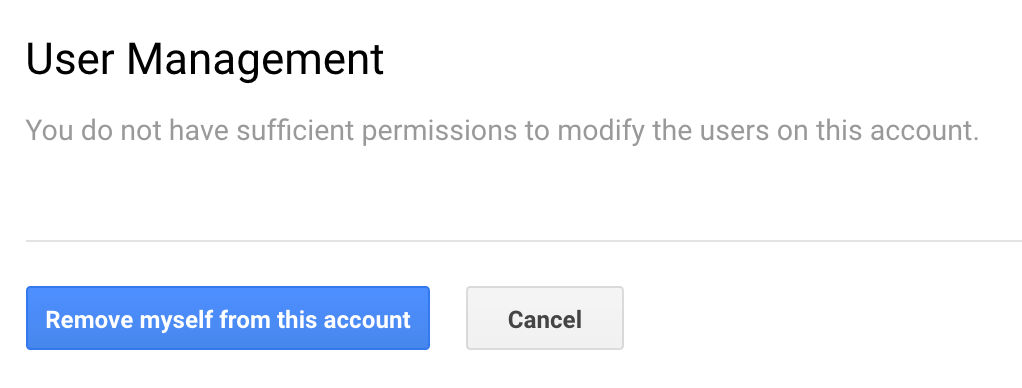This week I just wanted to send a quick reminder – make sure you properly track all of your upcoming campaigns (Black Friday, Cyber Monday, Holidays, etc.) in your analytics tools or e-commerce systems.
Of course, for students of Analytics Course, this reminder is probably obvious. But it’s always good to remember the fundamentals.
There are two reasons why this reminder is so important right now:
1) Most companies are only focused on the execution of the promotion. They don’t even consider their future measurement needs.
Instead of tagging campaigns, they want to get the product mix right. Or they are focused on making sure their carts work for the 70% off deal (but only until X quantity is ordered) that they forget to build a system for tracking success.
2) Someone will ask how the promotion went, and you need to have answers.
Yes, even if it’s not “required” to have a measurement plan for a promotion, people will want answers once the holiday buzz wears off. Companies will want to know if Black Friday was profitable. They will want to know what messaging worked best. They will want to do better next year.
They will want analytics. And if you don’t have anything to share? It won’t do a lot of good to blame your project plan (or lack thereof).
So here are two quick things you should track in any campaign you run this holiday season (and year-round, of course).
1) Use UTM/Campaign Links Liberally
Every email, paid ad, remarketing ad, promoted post, social message, etc. should have at least 3 UTM parameters attached to them so you can track activity in Google Analytics.
Source/Medium/Campaign at a bare minimum. Source is who sent the campaign (likely your company name if it’s a promotion you’re running). Medium is how you sent the message. Campaign is the name of the campaign you sent (this helps distinguish between each message).
Bonus points if you use the UTM Content variable to distinguish the text used in your ads.
Why do this? Because these simple parameters are required for any level of meaningful traffic tracking or insights into your campaign performance.
Pro tip: DO NOT use UTM parameters for your internal campaigns. It messes with your reports and causes inaccurate visitor and session counts.
2) Use promotion codes or unique products to track Black Friday or Cyber Monday deals
Another obvious tip. If you want to easily track success of a promotion, make the data easy to gather. If you create a new product in your shopping cart for the promotion, pulling sales data will be very easy. You can even tie this out to your UTM campaigns in Google Analytics ecommerce reports.
Creating a unique promo code works as well. Last year I tracked Black Friday/Cyber Monday sales by offering a unique code. It’s easy to pull a sales count by simply seeing how many people redeemed that code.
It’s something I had to do today, actually, as we discussed whether we would have a 2017 Black Friday Promotion. On our internal planning call, I said “let me look at the coupon code to see how we did last year.”
It took 3 minutes to find the answer, and we had a projection within 10 minutes.
That’s so much better than saying “how did we do last year?” and hearing crickets.
Those are your two easy tips for tracking promotions this holiday season
It’s simple. It’s easy. And you will thank yourself next year.